Medisoft Solutions
Expert Medisoft Solutions with Sunrise Services
At Sunrise Services, LLC, we specialize in providing top-tier Medisoft solutions that streamline your health and medicine business operations. Whether you're looking for faster claim generation, enhanced patient responsibility estimates, or improved workflow for unprocessed charges, our services ensure seamless integration and operation of Medisoft software.
We offer various versions, including:
- Medisoft Basic
- Medisoft Advanced
- Medisoft Network Pro
- Medisoft Cloud
Contact us today to learn more about how we can assist you.
When to Consult a Medisoft Professional
Knowing when to seek expert assistance can save your practice time and resources. If you're experiencing any of the following issues, it might be time to reach out:
- Slow or inefficient claim processing
- Unclear patient responsibility estimates
- Frequent transaction entry errors
- Disorganized workflow for unprocessed charges
- Difficulty integrating Medisoft with existing systems
- Outdated software versions
Request a consultation from us today to resolve these issues with our comprehensive Medisoft solutions.
The Advantages of Professional Medisoft Services
Hiring a professional for your Medisoft needs comes with numerous benefits. Here’s what you can expect:
- Faster claim generation with MultiLink charge entry
- Enhanced patient responsibility estimates
- Transaction entry enhancements
- Improved workflow for unprocessed charges
- Access to Medisoft Basic, Advanced, Network Pro, and Cloud versions
- Seamless integration and setup
Contact us to leverage these advantages for your practice.
Benefits of Choosing Sunrise Services
Sunrise Services offers unmatched benefits that make us your ideal partner for Medisoft solutions:
- We match our competitor's rates
- White-glove value of care
- Virtual consultations through ConnectWise and RingCentral
- Personalized setup and support
- Same or next-day services
- Free consultations
- Next business day estimates
- HIPAA Gold Star certified
- Over 30 years of experience
Request a consultation now to experience these benefits firsthand.
Contact Us
If you're ready to optimize your healthcare business operations with Medisoft, contact Sunrise Services today. Let us provide the expertise and support you need to keep your practice running smoothly.
Reviews
Related Services

Download Medisoft Features Matrix
Curious about the evolution of Medisoft over the years? Download the features matrix to explore all the updates and enhancements!

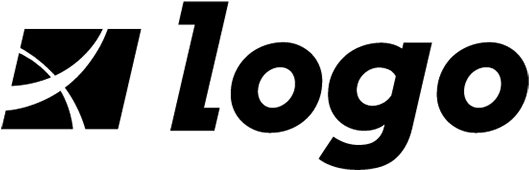
Share On: